Text box
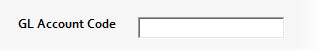
Text boxes provide a number of entry options for
-
alpha numeric fields
The majority of fields are alpha numeric.
-
numeric-only fields
sales order number, purchase order number.
Alpha numeric fields
You enter alpha-numeric data in a text box.
You can:
-
leave a field blank to search on all items of the field type
-
enter the full alphanumeric value of a specific search item
-
use wildcards to create complex searches
-
use the text box in conjunction with its related range box to restrict the number of search characters
Using wildcards in alpha numeric fields
Use the wildcards % (percentage) and _ (underscore) to specify more complex searches.
Use the multi-character wildcard % (percentage) for multi-character searches in conjunction with any known field alphanumeric characters.
MV% returns all items that begin with MV regardless of length.
Use the single-character _ (underscore) for single-character searches in conjunction with any known field alphanumeric characters.
M_2000 returns MA2000, MB2000, MC2000 and so on.
Use multiple _ characters to specify the exact number of characters.
M_2__ returns MA200, MB255, MC264 and so on.
You can combine wildcards for complex searches.
M_2% returns items such as MA2000, MB2000, MB211 and so on.
Numeric only fields
You can enter only numeric data in numeric fields. Wildcards cannot be used.
The following are examples of numeric only fields:
-
Sales Order Number
-
Purchase Order Number
-
CRM Account Number
12345 returns only the literal 12345.