Range box
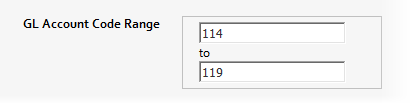
A range box provides a From and To text box to allow you to search on a contiguous range of field values, from the value in the From box right through to, and including, the value in the To box.
You must enter values in both the From and To text boxes. If you only enter in one of the text boxes, the entry is ignored and the search defaults to all values in the database.
Range boxes provide a number of entry options for:
-
alpha numeric fields (the majority of fields are alpha numeric)
-
numeric-only fields (for example, sales order number, purchase order number)
You cannot perform wildcard searches with a range box. Any wildcard characters _ and % are treated as literal characters.
Alpha numeric fields
For alpha numeric fields, search results are not limited in length so entering 114 and 119 as the range can give results such as 1151, 11894. To restrict the search character length, use the combined text and range box search.
Combined text box and range box searches
To restrict the number of characters for alpha numeric fields in search results, use multiple underscore wildcards _ in the related text box to specify the number of characters required.
This option only applies to alpha numeric field types.
You can also combine the underscore wildcard with literal characters in the text box.
Numeric only fields
For numeric only fields, search results are limited in length, so if you enter 114 and 119 as the range, you will only get results from 114, 115, 116, 117, 118, and 119.