Finding the standard reports and dashboards
There are two content folders in the left pane of the Welcome page in the Cognos Analytics application; My content and Team content.
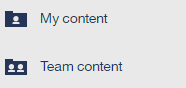
The standard reports and dashboards that Pronto Software Limited provides are stored under the Team content folder in the Operational Reports folder.
The Operational Reports folder is organised by type, and each subfolder contains both the setA selection of members in a dimension of standard reports and a dashboardA web page that can contain one or more widgets that graphically represent business data..
You can run the reports and dashboards by clicking them.
You cannot edit or rename these items, nor can you create new reports or dashboards in these folders. You can, however, add your own folders to the top level of the Team content or Global reports folders, and copy or create your own items in there. You could alternatively use your own My content folder for this purpose, but no other users will be able to see or use them.
The reports in the Business Dashboard Reports and Drill Through Reports folders are used as components in the reports and dashboards, and are not designed to be run as standalone reports.

