Date selection object
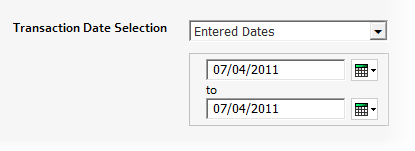
The date selection object is a drop-down with extra options that provides full date selection functionality.
The following options might be available:
-
Entered dates
Customise the selection date by either typing the dates into From and To or click
 (Calendar) and select a year, date, and month for each.
(Calendar) and select a year, date, and month for each.If you only enter a date in one of the text boxes, the entry will be ignored and the search will default to all values in the database. If both text boxes are blank, the search will also return all values in the database.
-
Blank dates
Include records with blank date fields.
-
Show all
Show all transactions with a value in the date field.
-
xxx period to date
From the start of the subledger period to today, where xxx represents the subledger period for the pxiPronto Xi module (for example, INV for Inventory).
-
xxx quarter to date
From the start of the quarter period to the end of the current period, where xxx represents the subledger period for the pxiPronto Xi module (for example, INV for Inventory).
-
xxx year to date
From the to the end of the equivalent of the current period, where xxx represents the sub-ledger period for the pxiPronto Xi module (for example, INV for Inventory).
-
xxx this period last year
From the start of the previous year's subledger period to this time last year, where xxx represents the sub-ledger period for the pxiPronto Xi module (for example, INV for Inventory).
-
xxx Last Year to Date
From the start of the last year to the end of the current period, where xxx represents the subledger period for the pxiPronto Xi module (for example, INV for Inventory).
If the current period is March 2010-2011, the data from 01/07/09 to 31/03/10 is displayed.
-
xxx Prior Period
The full period prior to the current period.
-
xxx rolling year to date
The last twelve (12) periods, including the full current period.
-
Today
Today's date only.
-
Yesterday
Yesterday's date only.
-
Last 7 days
Last 7 days only, including today.
-
Last 14 days
Last 14 days only, including today.
-
Last n days
Last n days only, including today.
Enter the number of days in the Number of days prior to today? field.
-
Calendar month
From the 1st of the current month to today.
-
Calendar YTD
From the 1st January of this year to today.