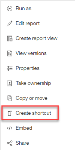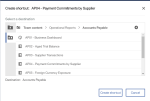Create a shortcut to content
For faster access to a favourite reportA set of data deliberately laid out to communicate business information. Depending on the context, 'report' may refer to report specification or report output. Report (more precisely, report specification) is the generic term for the objects created or edited in Cognos Analytics. Pronto Xi Business Intelligence offers a suite of standard reports., dashboardA web page that can contain one or more widgets that graphically represent business data., story, or other content you can create a shortcut to it in your My content folder.
Depending on your permissions, you might be able to create shortcuts to a new folder in the Team content folder.
-
In the Team content folder, locate the content for which you want to add a shortcut.
-
Click
 next to the item.
next to the item.The following options are displayed (depending on your permissions and the content type).
-
Select Create shortcut.
The Create shortcut screen is displayed.
-
Using this screen, navigate to the My content folder location in which you want the shortcut to be saved.
-
Click Create shortcut.
The shortcut is created in the selected folder.