Accounts Receivable widgets
Several sets of widgets are available in your Accounts Receivable Analytics Dashboard folder that you can drag and drop onto your own Accounts Receivable Analytics Dashboard.
In order for you to access each Analytics Dashboard, your company must be licensed to use it and you must be assigned to the capabilityA group of functions and features that can be hidden or revealed to simplify the user interface. Capabilities can be enabled or disabled by changing preference settings, or they can be controlled through an administration interface. for the Analytics Dashboard. See your BI administrator for access.
The Accounts Receivable Analytics Dashboard is located in Analytics Dashboards > Accounts Receivable > Dashboards.
The Accounts Receivable widgets are located in Analytics Dashboards> Accounts Receivable > Widgets, in the following folders:
Analytics Dashboard
This folder contains some of the key KPIQuantifiable measurements, agreed to beforehand, that reflect the critical success factors (of the company, department, project, individual). widgets to help you create your Analytics Dashboard:
In addition, you can add the Title & Help widgetDashboards: Objects added from the Content pane to the dashboard are displayed in widgets. Widgets are containers that allow you to interact with and manipulate the content contained within them. to your dashboardA web page that can contain one or more widgets that graphically represent business data. to provide a title widget and a link to dashboard help.
Aged Receivables $ - Column Chart
This widget provides a visual representation of the ageing of Accounts Receivable. Calculated from each invoice’s due date, it displays the total dollar amount owed for each ageing period.
Accounts Receivable is a major indicator of the cash flow of your business. As Accounts Receivable age it becomes increasing less likely that payment will be received for those outstanding invoices.
Overall it provides a viewA set of data connected to a cube, deliberately laid out to communicate business information. of your business position with Accounts Receivable and can provide an early warning of any developing issues requiring further investigation.
Accounts Receivable Days by Period- Line Chart
This widget plots the average monthly Accounts Receivable days for the current and previous year.
Effect on Working Capital from a reduction in AR Days
The figures in this datagrid modelA model is the set of related dimensions, query subjects, and other objects required for one or more related reporting applications. In Pronto Xi Business Intelligence, a design model is created and maintained in Framework Manager. The Framework Manager model is a metadata layer that adds value to a data source in several ways. Most importantly, it provides a business view of the information in the source data to simplify building reports, analyses, and queries. the effect on your working capital when reducing the Accounts Receivable days by a given number of days.
Accounts Receivable Days
This widget displays the average period of time it takes for your business to be paid by your Customers. This metricA measure used to assess performance in a key area of a business. can be used to indicate the current position of the Accounts Receivable function. Accounts Receivable Days is an excellent metric to help your business control this driver of cash flow.
Excessively high Accounts Receivable days can indicate collection problems and can place significant pressure on cash flow. Excessively low AR days can indicate overly-strict credit policies that can restrict higher sales revenue.
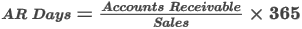
Unsettled Invoices Amount
The Unsettled Invoices widget displays both the total dollar value of unsettled invoices.
Overdue Invoices Amount
The Overdue Invoices widget displays the total dollar value of overdue invoices.
Customers on Credit Hold
This widget displays the total number of customers on credit hold.
Placing customers on credit hold is an unfortunate but sometimes necessary aspect of managing Accounts Receivable. It can negatively impact relationships with your customers and reduce potential sales. Placing customers on credit hold is typically used when other methods of recovering debt are exhausted.
Knowing how many customers are on credit hold provides insight into the adequacy and performance of your business' credit policies and collection procedures.
Unsettled Invoices Count
The Unsettled Invoices widget displays the total number of unsettled invoices.
Arbitrary Discount Taken
The Discretionary figure displays the percentage of invoices that had discount applied when no discount was required. Invoices whose settlement discount had expired, or invoices which never offered a discount - yet had a discount applied, fall into this category.

Settlement Discount Taken
The Settlement figure displays the percentage of invoices paid within their settlement discount period. Settlement discount is generally offered to entice customers to pay their invoice before its due date.
Settlement Discount Taken is calculated by dividing the number of invoices paid within the discount period (which therefore attracted a discount) by the total number of invoices issued with settlement discount attached.
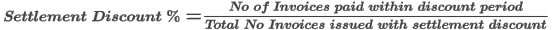
Detail - Accounts Receivable Days
The following crosstab widgets are available for Accounts Receivable Days by period (month) against:
| Type | Chart type | Widget name |
|---|---|---|
|
terms discount |
Graph |
Accounts Receivable Days By Period By Terms Discount |
|
industry |
Crosstab |
Accounts Receivable Days By Period By Industry |
|
customer type |
Crosstab |
Accounts Receivable Days By Period By Customer Type |
|
territory |
Crosstab |
Accounts Receivable Days By Period By Territory |
|
rep |
Crosstab |
Accounts Receivable Days By Period By Rep |
|
warehouse |
Crosstab |
Accounts Receivable Days By Period By Warehouse |
|
Crosstab |
Accounts Receivable Days By Period By Reporting Customer Hierarchy |
|
|
reporting customer hierarchy n |
Crosstab |
Accounts Receivable Days By Period By Reporting Customer Hierarchy n |
|
reporting customer rep hierarchy |
Crosstab |
Accounts Receivable Days By Period By Reporting Customer Rep Hierarchy |
|
reporting customer rep hierarchy n |
Crosstab |
Accounts Receivable Days By Period By Reporting Customer Rep Hierarchy n |
|
reporting customer territory hierarchy |
Crosstab |
Accounts Receivable Days By Period By Reporting Customer Territory Hierarchy |
|
reporting customer territory hierarchy n |
Crosstab |
Accounts Receivable Days By Period By Reporting Customer Territory Hierarchy n |
Detail - Aged Receivables
The following crosstab widgets are available that display Aged Receivables as Total Ageing, Current, 30 Days, 60 Days, and 90+ Days value, and Current %, 30 Days %, 60 Days %, and 90+ Days % as a percentage against:
| Type | Chart type | Widget name |
|---|---|---|
|
terms discount |
Graph |
Aged Receivable By Terms Discount |
|
industry |
Crosstab |
Aged Receivable By Industry |
|
customer type |
Crosstab |
Aged Receivable By Customer Type |
|
territory |
Crosstab |
Aged Receivable By Territory |
|
rep |
Crosstab |
Aged Receivable By Rep |
|
warehouse |
Crosstab |
Aged Receivable By Warehouse |
|
reporting customer hierarchy |
Crosstab |
Aged Receivable By Reporting Customer Hierarchy |
|
reporting customer hierarchy n |
Crosstab |
Aged Receivable By Reporting Customer Hierarchy n |
|
reporting customer rep hierarchy |
Crosstab |
Aged Receivable By Reporting Customer Rep Hierarchy |
|
reporting customer rep hierarchy n |
Crosstab |
Aged Receivable By Reporting Customer Rep Hierarchy n |
|
reporting customer territory hierarchy |
Crosstab |
Aged Receivable By Reporting Customer Territory Hierarchy |
|
reporting customer territory hierarchy n |
Crosstab |
Aged Receivable By Reporting Customer Territory Hierarchy n |
Detail - Customers on Credit Hold
The following crosstab and chart widgets are available that display customers on credit hold as On Hold Count, Total, Current, 30 Days, 60 Days, and 90+ Days values, and AR Days counts.
The charts display the counts only.
These are displayed against:
| Type | Chart type | Widget name |
|---|---|---|
|
industry |
Graph |
Customers on Credit Hold By Industry |
|
customer type |
Graph |
Customers on Credit Hold By Customer Type |
|
territory |
Graph |
Customers on Credit Hold By Territory |
|
rep |
Graph |
Customers on Credit Hold By Rep |
|
warehouse |
Graph |
Customers on Credit Hold By Warehouse |
|
reporting customer hierarchy |
Graph |
Customers on Credit Hold By Reporting Customer Hierarchy |
|
reporting customer hierarchy n |
Graph |
Customers on Credit Hold By Reporting Customer Hierarchy n |
|
reporting customer rep hierarchy |
Graph |
Customers on Credit Hold By Reporting Customer Rep Hierarchy |
|
reporting customer rep hierarchy n |
Graph |
Customers on Credit Hold By Reporting Customer Rep Hierarchy n |
|
reporting customer territory hierarchy |
Graph |
Aged Receivable Days By Reporting Customer Territory Hierarchy |
|
reporting customer territory hierarchy n |
Graph |
Customers on Credit Hold By Reporting Customer Territory Hierarchy n |
Customers on credit hold details are also available by:
| Type | Chart type | Widget name |
|---|---|---|
|
industry |
Crosstab |
Customers on Credit Hold Detail By Industry |
|
customer type |
Crosstab |
Customers on Credit Hold Detail By Customer Type |
|
territory |
Crosstab |
Customers on Credit Hold Detail By Territory |
|
rep |
Crosstab |
Customers on Credit Hold Detail By Rep |
|
warehouse |
Crosstab |
Customers on Credit Hold Detail By Warehouse |
|
reporting customer hierarchy |
Crosstab |
Customers on Credit Hold Detail By Reporting Customer Hierarchy |
|
reporting customer hierarchy n |
Crosstab |
Customers on Credit Hold Detail By Reporting Customer Hierarchy n |
|
reporting customer rep hierarchy |
Crosstab |
Customers on Credit Hold Detail By Reporting Customer Rep Hierarchy |
|
reporting customer rep hierarchy n |
Crosstab |
Customers on Credit Hold Detail By Reporting Customer Rep Hierarchy n |
|
reporting customer territory hierarchy |
Crosstab |
Aged Receivable Days Detail By Reporting Customer Territory Hierarchy |
|
reporting customer territory hierarchy n |
Crosstab |
Customers on Credit Hold Detail By Reporting Customer Territory Hierarchy n |
Detail - Overdue Sales Invoices
The following crosstab and chart widgets are available that display Overdue Invoices as Total Overdue Invoice Amount, Total Overdue Invoice Count, Current Overdue Inv Count, Current Overdue Inv Count %, and the overdue invoice counts and percentages for 30, 60, 90+ days.
The charts display the counts only.
These are displayed against:
| Type | Chart type | Widget name |
|---|---|---|
|
industry |
Graph |
Overdue Sales Invoices By Industry |
|
customer type |
Graph |
Overdue Sales Invoices By Customer Type |
|
territory |
Graph |
Overdue Sales Invoices By Territory |
|
rep |
Graph |
Overdue Sales Invoices By Rep |
|
warehouse |
Graph |
Overdue Sales Invoices By Warehouse |
|
reporting customer hierarchy |
Graph |
Overdue Sales Invoices By Reporting Customer Hierarchy |
|
reporting customer hierarchy n |
Graph |
Overdue Sales Invoices By Reporting Customer Hierarchy n |
|
reporting customer rep hierarchy |
Graph |
Overdue Sales Invoices By Reporting Customer Rep Hierarchy |
|
reporting customer rep hierarchy n |
Graph |
Overdue Sales Invoices By Reporting Customer Rep Hierarchy n |
|
reporting customer territory hierarchy |
Graph |
Overdue Sales Invoices By Reporting Customer Territory Hierarchy |
|
reporting customer territory hierarchy n |
Graph |
Overdue Sales Invoices By Reporting Customer Territory Hierarchy n |
Overdue sales invoice details are also available by:
| Type | Chart type | Widget name |
|---|---|---|
|
industry |
Crosstab |
Overdue Sales Invoices Detail By Industry |
|
customer type |
Crosstab |
Overdue Sales Invoices Detail By Customer Type |
|
territory |
Crosstab |
Overdue Sales Invoices Detail By Territory |
|
rep |
Crosstab |
Overdue Sales Invoices Detail By Rep |
|
warehouse |
Crosstab |
Overdue Sales Invoices Detail By Warehouse |
|
reporting customer hierarchy |
Crosstab |
Overdue Sales Invoices Detail By Reporting Customer Hierarchy |
|
reporting customer hierarchy n |
Crosstab |
Overdue Sales Invoices Detail By Reporting Customer Hierarchy n |
|
reporting customer rep hierarchy |
Crosstab |
Overdue Sales Invoices Detail By Reporting Customer Rep Hierarchy |
|
reporting customer rep hierarchy n |
Crosstab |
Overdue Sales Invoices Detail By Reporting Customer Rep Hierarchy n |
|
reporting customer territory hierarchy |
Crosstab |
Overdue Sales Invoices Detail By Reporting Customer Territory Hierarchy |
|
reporting customer territory hierarchy n |
Crosstab |
Overdue Sales Invoices Detail By Reporting Customer Territory Hierarchy n |
Detail - Settlement Discounts
The following crosstab and chart widgets are available that display Settlement Discounts Settlement and Discretionary values per month against:
| Type | Chart type | Widget name |
|---|---|---|
|
trend analysisA process where a user interacts with data to gain insight and understanding. by period |
Graph |
Settlement Discount Taken Trend Analysis By Period (discount taken %) |
|
terms discount |
Crosstab |
Settlement Discounts By Terms Discount |
|
industry |
Crosstab |
Settlement Discounts By Industry |
|
customer type |
Crosstab |
Settlement Discounts By Customer Type |
|
territory |
Crosstab |
Settlement Discounts By Territory |
|
rep |
Crosstab |
Settlement Discounts By Rep |
|
warehouse |
Crosstab |
Settlement Discounts By Warehouse |
|
reporting customer hierarchy |
Crosstab |
Settlement Discounts By Reporting Customer Hierarchy |
|
reporting customer hierarchy n |
Crosstab |
Settlement Discounts By Reporting Customer Hierarchy n |
|
reporting customer rep hierarchy |
Crosstab |
Settlement Discounts By Reporting Customer Rep Hierarchy |
|
reporting customer rep hierarchy n |
Crosstab |
Settlement Discounts By Reporting Customer Rep Hierarchy n |
|
reporting customer territory hierarchy |
Crosstab |
Settlement Discounts By Reporting Customer Territory Hierarchy |
|
reporting customer territory hierarchy n |
Crosstab |
Settlement Discounts By Reporting Customer Territory Hierarchy n |
Detail - Unsettled Sales Invoices
The following crosstab and chart widgets are available that display Unsettled Invoice Count, Unsettled Invoice Value, Total Overdue Invoice Count, Total Overdue Invoice Amount, and %Invoices Overdue against:
| Type | Chart type | Widget name |
|---|---|---|
|
trend analysis by period |
Graph |
Unsettled Invoices Trend Analysis By Period (Unsettled Invoice Value only) |
|
terms discount |
Crosstab |
Unsettled Sales Invoices By Terms Discount |
|
industry |
Crosstab |
Unsettled Sales Invoices By Industry |
|
customer type |
Crosstab |
Unsettled Sales Invoices By Customer Type |
|
territory |
Crosstab |
Unsettled Sales Invoices By Territory |
|
rep |
Crosstab |
Unsettled Sales Invoices By Rep |
|
warehouse |
Crosstab |
Unsettled Sales Invoices By Warehouse |
|
reporting customer hierarchy |
Crosstab |
Unsettled Sales Invoices By Reporting Customer Hierarchy |
|
reporting customer hierarchy n |
Crosstab |
Unsettled Sales Invoices By Reporting Customer Hierarchy n |
|
reporting customer rep hierarchy |
Crosstab |
Unsettled Sales Invoices By Reporting Customer Rep Hierarchy |
|
reporting customer rep hierarchy n |
Crosstab |
Unsettled Sales Invoices By Reporting Customer Rep Hierarchy n |
|
reporting customer territory hierarchy |
Crosstab |
Unsettled Sales Invoices By Reporting Customer Territory Hierarchy |
|
reporting customer territory hierarchy n |
Crosstab |
Unsettled Sales Invoices By Reporting Customer Territory Hierarchy n |