Sales widgets
Several sets of widgets are available in your Sales Analytics Dashboard folder that you can drag and drop on to your own Sales Analytics Dashboard.
In order for you to access each Analytics Dashboard, your company must be licensed to use it and you must be assigned to the capabilityA group of functions and features that can be hidden or revealed to simplify the user interface. Capabilities can be enabled or disabled by changing preference settings, or they can be controlled through an administration interface. for the Analytics Dashboard. See your BI administrator for access.
The Sales Analytics Dashboard is located in Analytics Dashboards > Sales > Dashboards.
The Sales widgets are located in Analytics Dashboards > Sales > Widgets, in the following folders:
Analytics Dashboard
This folder contains some of the key KPIQuantifiable measurements, agreed to beforehand, that reflect the critical success factors (of the company, department, project, individual). widgets you will need to create a dashboardA web page that can contain one or more widgets that graphically represent business data.:
In addition, you can add the Title & Help widgetDashboards: Objects added from the Content pane to the dashboard are displayed in widgets. Widgets are containers that allow you to interact with and manipulate the content contained within them. to your dashboard to provide a title widget and a link to dashboard help.
Period Average Sales & Gross Profit %
This widget contains the year-to-date average sale value $ for the period and the gross profit as a percentage.
Average sale % represents the dollar value of the average sale over the period. Average sale is a useful KPI which can be used to drive incremental sales. Small increases in the average sale value on a high volume can add considerable revenue to a organisation.

Gross Profit % shows gross profit as a percentage of sales and can be used to show if the business is making a sufficient gross profit to sustain operations

Period Sales vs Budget
This widget provides the sales amount, budget amount, and variance percentage of period sales versus period budget. This essentially indicates how a business is performing compared to budget.
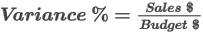
Sales vs Budget Trend
This graph displays the sales amount and budget amounts over a period.
Top 10 Customers
This widget displays the top 10 customers by sales value. The red line indicates profit from each customer.
Top 10 Product Groups
This widget displays the top 10 product groups by sales value. The red line indicates the profit from each product groupIn security, a list of users or other groups that can be used to assign access permissions and capabilities. Groups can be referenced from other authentication sources or can be local to Pronto Xi Business Intelligence. Local groups are managed from BI Administration. The list of groups that an authentication user is a member of is part of the user's passport for an Pronto Xi Business Intelligence session. In reporting, grouping is the action of organising common values of query item together and only displaying the value once. Headers and footers often appear after each instance of a common value in a grouped column.
Top 10 Territories
This widget displays the top 10 territories by sales value. The red line indicates the profit from each territory.
Bottom 10 Customers
This widget displays the bottom 10 customers by sales value. The red line indicates profit from each customer.
Bottom 10 Product Groups
This widget displays the bottom 10 product groups by sales value. The red line indicates the profit from each product group.
Bottom 10 Territories
This widget displays the bottom 10 territories by sales value. The red line indicates the profit from each territory.
Detail - Pareto Analysis
![]() Pareto Analysis
Pareto Analysis
For information about running and using the Pareto widget, see Run a Pareto Analysis widget (p.1).
Detail - Sales Value & Gross Profit
The following crosstab widgets are available that show Value, Gross Profit $, Gross Profit % and Average Sale $ against:
| Type | Chart type | Widget name |
|---|---|---|
|
customer type |
Crosstab |
Detail - Sales Value & Gross Profit By Customer Type |
|
territory |
Crosstab |
Detail - Sales Value & Gross Profit By Territory |
|
warehouse |
Crosstab |
Detail - Sales Value & Gross Profit By Warehouse |
|
rep |
Crosstab |
Detail - Sales Value &Gross Profit By Rep |
|
industry |
Crosstab |
Detail - Sales Value & Gross Profit By Industry |
|
product group |
Crosstab |
Detail - Sales Value & Gross Profit By Product Group |
|
Crosstab |
Detail - Sales Value & Gross Profit By Reporting Customer Hierarchy |
|
|
reporting item hierarchy |
Crosstab |
Detail - Sales Value & Gross Profit By Reporting Item Hierarchy |
|
reporting product group hierarchy |
Crosstab |
Detail - Sales Value & Gross Profit By Reporting Product Group Hierarchy |
|
reporting rep hierarchy |
Crosstab |
Detail - Sales Value & Gross Profit By Reporting Rep Hierarchy |
|
reporting territory hierarchy |
Crosstab |
Detail - Sales Value & Gross Profit By Reporting Territory Hierarchy |
|
reporting warehouse hierarchy |
Crosstab |
Detail - Sales Value & Gross Profit By Reporting Warehouse Hierarchy |
|
reporting customer hierarchy n |
Crosstab |
Detail - Sales Value & Gross Profit By Reporting Customer Hierarchy n |
|
reporting item hierarchy n |
Crosstab |
Detail - Sales Value & Gross Profit By Reporting Item Hierarchy n |
|
reporting product group hierarchy n |
Crosstab |
Detail - Sales Value & Gross Profit By Reporting Product Group Hierarchy n |
|
reporting rep hierarchy n |
Crosstab |
Detail - Sales Value & Gross Profit By Reporting Rep Hierarchy n |
|
reporting territory hierarchy n |
Crosstab |
Detail - Sales Value & Gross Profit By Reporting Territory Hierarchy n |
|
reporting warehouse hierarchy n |
Crosstab |
Detail - Sales Value & Gross Profit By Reporting Warehouse Hierarchy n |
Detail - Sales vs Customer Budget
The following crosstab widgets are available that show Sales, Budget, Variance $ and Variance % against:
| Type | Chart type | Widget name |
|---|---|---|
|
customer type |
Crosstab |
Detail - Sales vs Customer Budget By Customer Type |
|
industry |
Crosstab |
Detail - Sales vs Customer Budget By Industry |
|
customer rep |
Crosstab |
Detail - Sales vs Customer Budget By Customer Rep |
|
customer territory |
Crosstab |
Detail - Sales vs Customer Budget By Customer Territory |
|
customer warehouse |
Crosstab |
Detail - Sales vs Customer Budget By Customer Warehouse |
|
customer terms |
Crosstab |
Detail - Sales vs Customer Budget By Customer Terms |
|
reporting customer hierarchy |
Crosstab |
Detail - Sales vs Customer Budget By Reporting Customer Hierarchy |
|
reporting customer hierarchy n |
Crosstab |
Detail - Sales vs Customer Budget By Reporting Customer Hierarchy n |
|
reporting territory hierarchy |
Crosstab |
Detail - Sales vs Customer Budget By Reporting Territory Hierarchy |
|
reporting territory hierarchy n |
Crosstab |
Detail - Sales vs Customer Budget By Reporting Territory Hierarchy |