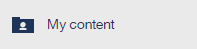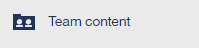Transitioning to Cognos 11
If you have previously used the IBM Cognos 10 interface in earlier versions of Business IntelligenceBusiness Intelligence, often referred to as BI, refers to the skills, processes, technologies, applications and practices used to support decision making. This is also the name of the Pronto Xi BI module., its replacement, Cognos Analytics, provides you with a significantly enhanced, responsive, simplified, and easier to use interface.
Key feature and functionality replacements include:
| The IBM Cognos feature or function | has been replaced by... |
|---|---|
|
Cognos Connection interface |
The Welcome portal page that you see when you sign in. This page provides a central page for managing your Cognos Analytics experience. The functionality of Report Studio and Cognos Workspace Advanced has been merged into the Report tool. The legacy Cognos Workspace studio has been retained for backward compatibility purposes. There are also the new Dashboard and Story tools, plus Data Module functionality, accessible from the New button. Access to the above tools is dependent on userA person accessing a Pronto Xi Business Intelligence application. permissions. |
|
My Folders tab
|
My content folder in the left navigation bar
|
|
Public Folders tab
|
Team content folder, also in the left navigation bar
|
|
Launch drop down which opened the selected studios |
New button in the left navigation bar
This both launches the selected tool in the same browser window, and starts a wizard to help you add your new content. |
|
Report Studio and Cognos Workspace Advanced |
New Report functionality
|
|
Cognos Workspace |
New Dashboard functionality
|
In addition to these key changes to the interface, there are also a number of new features and new functionality available. For a full overview of the interface, including the new features and functions, see About the Business Intelligence interface.