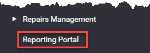Launch Pronto Xi Business Intelligence
You can launch pxiPronto Xi Business IntelligenceBusiness Intelligence, often referred to as BI, refers to the skills, processes, technologies, applications and practices used to support decision making. This is also the name of the Pronto Xi BI module. in either of two ways:
-
directly using the URL that your Business Intelligence Administrator has given to you
-
through your pxiPronto Xi menu
If you have an URL, you can copy and paste it into your browser and sign in normally.
To launch through pxiPronto Xi, perform the following steps:
-
Log in to pxiPronto Xi.
-
In the pxiPronto Xi menu, locate the Reporting Portal entry from the top levelIn a hierarchy, a level indicates a group of common or related members. For example, in a Time level, members may include Year, Month, Day or Fiscal Year, Calendar Year, etc. of the menu.
-
Click Reporting Portal.
pxiPronto Xi Business Intelligence is opened in a new browser window and you can use it without signing in again.
If you do not have permission to use Business Intelligence from the company from which you are logging in, a message will be displayed. You should see your Business Intelligence Administrator for access.
Once your sign in expires, you can sign in again directly, as it is not tied to the pxiPronto Xi signon.