View a metric calculation for a KPI
You can viewA set of data connected to a cube, deliberately laid out to communicate business information. the metricA measure used to assess performance in a key area of a business. calculations behind each KPIQuantifiable measurements, agreed to beforehand, that reflect the critical success factors (of the company, department, project, individual)..
Not all standard KPIs include calculations, where the metrics are simply derived directly from the aggregated data, for example, Accounts Receivable ageing balances.
Since the metrics behind each KPI are similar, and derived from similar data, the calculations are grouped together, in order of calculation precedence, to create the full setA selection of members in a dimension of metric calculations. When analysing (or creating your own) calculations, you must read them from the lowest to the highest precedence; earlier calculations are always available to calculate later calculations.
Each sub-calculation is based on one of the following calculation methods:
-
percentage of
Metric 1 as a percentage of metric 2.

-
ratio
Metric 1:metric 2 expressed as a ratio.

-
percentage change
The change between metric 1 and metric 2, expressed as a percentage of metric 1.
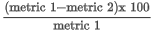
-
add
Add metric 1 to metric 2.
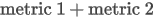
-
subtract
Subtract metric 2 from metric 1.
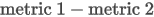
-
multiple
Multiply metric 1 by metric 2.

-
divide

-
add range
Add a range of contiguous metric values, from metric 1 through to metric 2.

You will need to set up the calculations in contiguous sequence to use this.
-
constant value
The metric equals a constant value instead of an equation.
Enter a value in the Constant Value field.
-
Select Business Intelligence > BI Administration > KPI Library (EMS M013).
The KPI Library screen is displayed.
-
Select the KPI you want to see.
-
Click Correct.
-
Click Metric Calculations.
The KPI Metric Calculations screen is displayed.
This screen lists, in calculation precedence, each calculation that makes up the metrics for the selected KPI. These calculations can include temporary calculations that temporarily hold data for a later calculation. The actual calculation is shown in the Actual Calculation column, and you can click Detail to view further details about the calculation, including the precision selected.
For custom KPIs only, you can also create and edit your own calculations using the Correct and Remove modes.
