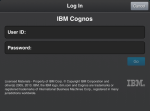Log on to the Cognos Mobile Android app
You log in to IBM Cognos Mobile using the Cognos Mobile iPad app.
See https://www-01.ibm.com/support/docview.wss?uid=swg27027075 for supported operating systems and browser apps.
-
Tap the IBM Cognos Mobile app on your iPad.

-
Enter your Business IntelligenceBusiness Intelligence, often referred to as BI, refers to the skills, processes, technologies, applications and practices used to support decision making. This is also the name of the Pronto Xi BI module. User ID and Password.
The log on is case sensitive.
-
Select the company you want.
-
Click OK.
The app is displayed on the Android.